When people think about contributing to a large open-source project like Solana, they often picture writing complex code or shipping major features. But contributions don’t have to start that way. My own first step was simply fixing a typo in the documentation. While minor, it became a meaningful way to begin engaging with the project and its community, learning its processes, and building the foundation for more significant contributions over time.
The Discovery
While reading through Solana’s documentation, I stumbled upon something that didn’t look quite right. I noticed that in the documentation, “token accounts” was written as “tokenaccounts,” with no space separating the words.
As someone new to open source contributions, my first instinct was to simply move on. After all, it was just a missing space, right? But then I remembered something I’d read and heard a lot of times. Every contribution matters even the smaller ones!
The Hesitation
Like many beginners, I faced the classic contributor’s dilemma: “Should I create an issue or jump straight to a pull request?”
The link on how to contribute was broken and I spend time to find an older Contributing.md file for guidelines but the one I found was quite generic and didn’t explained the actual process. I noticed other contributors had mixed approaches: some created issues first, others went directly to pull requests.
This uncertainty is something every new contributor faces. The fear of “doing it wrong” can be paralyzing. Even make them to not continue with the contribution.
The Decision
Since I didn’t knew what to do I decided to ask for advice the AI. So, I used Anthropic’s Claude chatbot to ask it. It suggested to go directly with a pull request because:
- It’s a straightforward, obvious fix that doesn’t need discussion
- You can implement the change immediately
- Maintainers can review and merge it quickly
- It shows initiative and saves the maintainers time
The worst-case scenarios? They ask me to create an issue instead, or they ignore me, or they reject the pull request. But for something this minor, that seemed unlikely.
The Process: Easier Than Expected
Here’s where GitHub’s web interface really shines for beginners! For that simple fix I didn’t want to fork it, clone it, commit it, push it and all the usual stuff you do.
Found the file with the error in Solana’s documentation repository
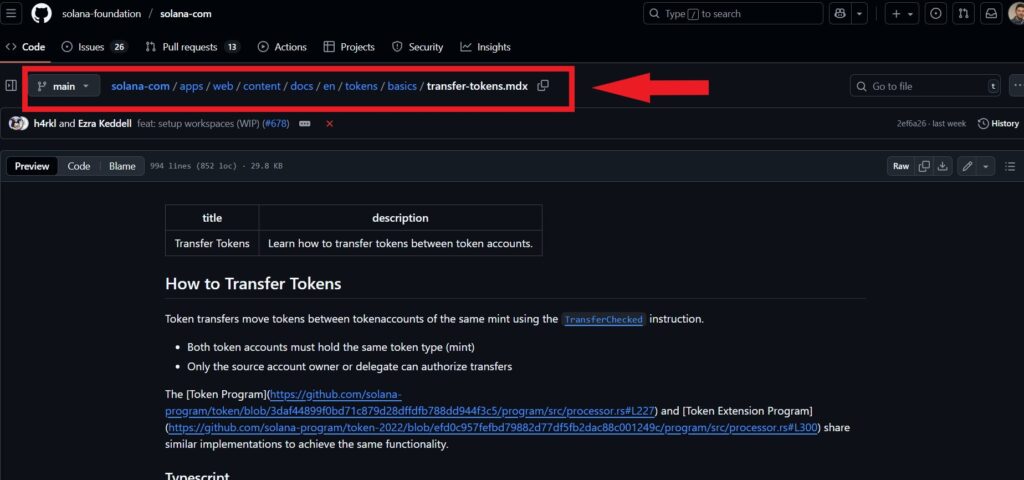
Clicked the pencil icon to edit directly in the browser. It will automatically forked the repository behind the scenes
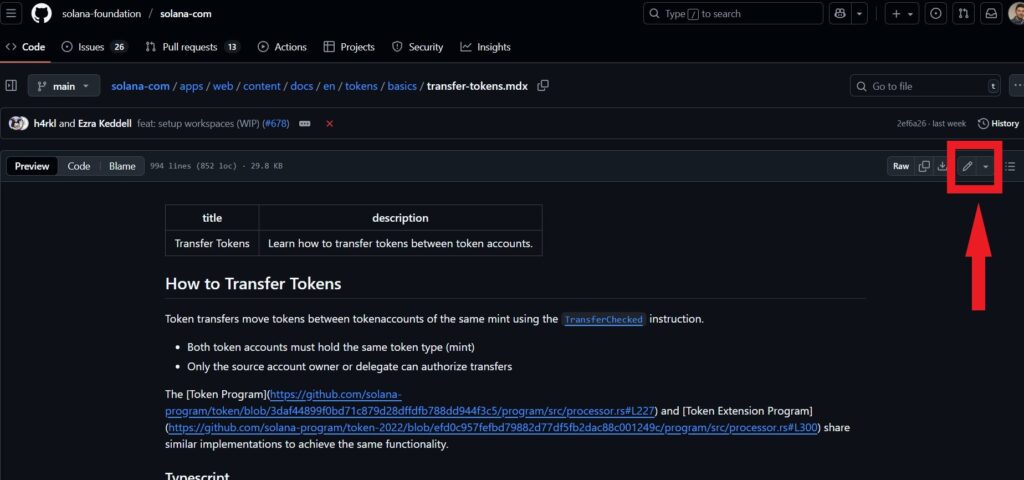
Made the change – literally adding one space character
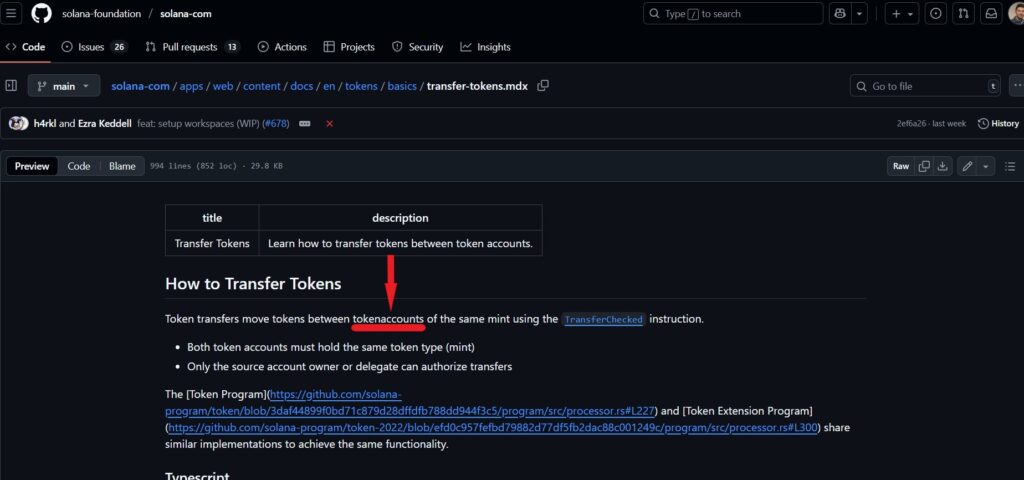
Click on “Propose changes” I wrote this “docs: Fix typo “tokenaccounts” to “token accounts”” for commit message and for description I wrote this “Fixed a typography error where “tokenaccounts” was missing a space and should be “token accounts”“.
Click on “Create pull request” to go to Open a pull request page.
On Open a pull request, add a title “docs: Fix typo “tokenaccounts” to “token accounts”“, add the description. For the description they give you a template to follow. Therefore I added under the ### Problem “Documentation contains “tokenaccounts” as one word instead of the correct “token accounts” with proper spacing.” and under the ###Summary of Changes “Corrected “tokenaccounts” to “token accounts” for proper spacing and readability”. In the template there were also this “Fixes #”. Since, there’s no existing issue number, I remove it. Then click again the “Create pull request” button.
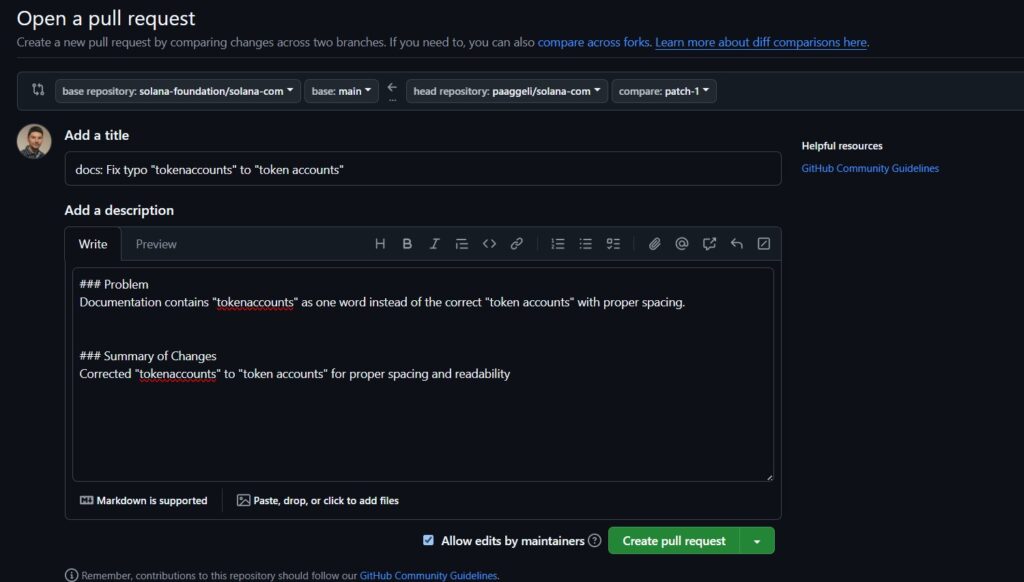
Now we wait until our pull request be accepted or rejected.
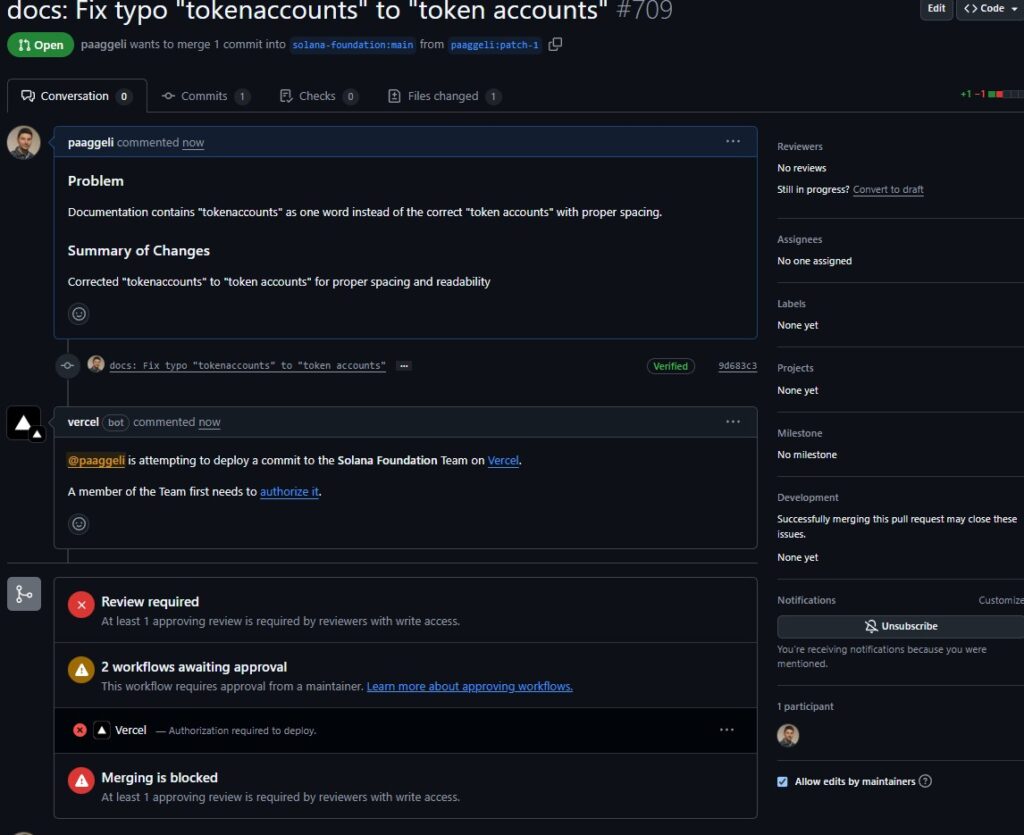
No Git commands, no local development environment needed. Just a few clicks.
Takeaways from My First Solana Contribution
Contributing in documents is in general much easier than contributing with code. You don’t have run the code and test it.
The project is easy for beginners to start contributing but they don’t have any guide to help the beginners. For such projects I believe you should go for the contribution! Don’t wait for permission. Use AI to guide you if they don’t have a contribution guide.
My pull request was accepted after about two weeks, which made the experience even more encouraging.
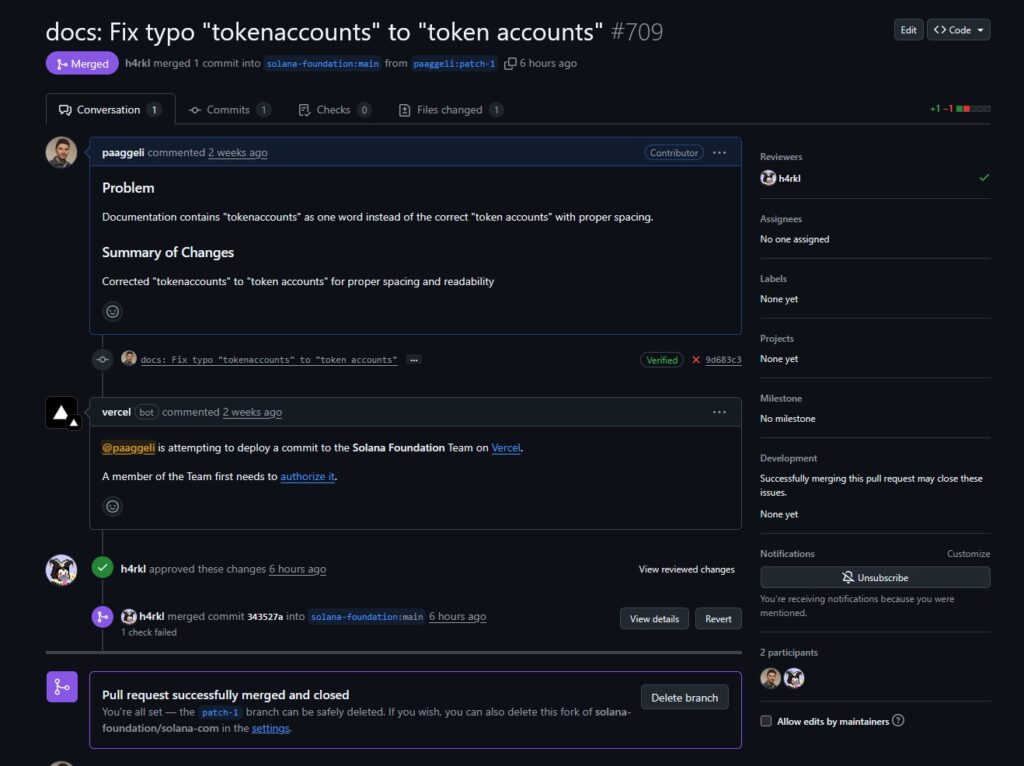

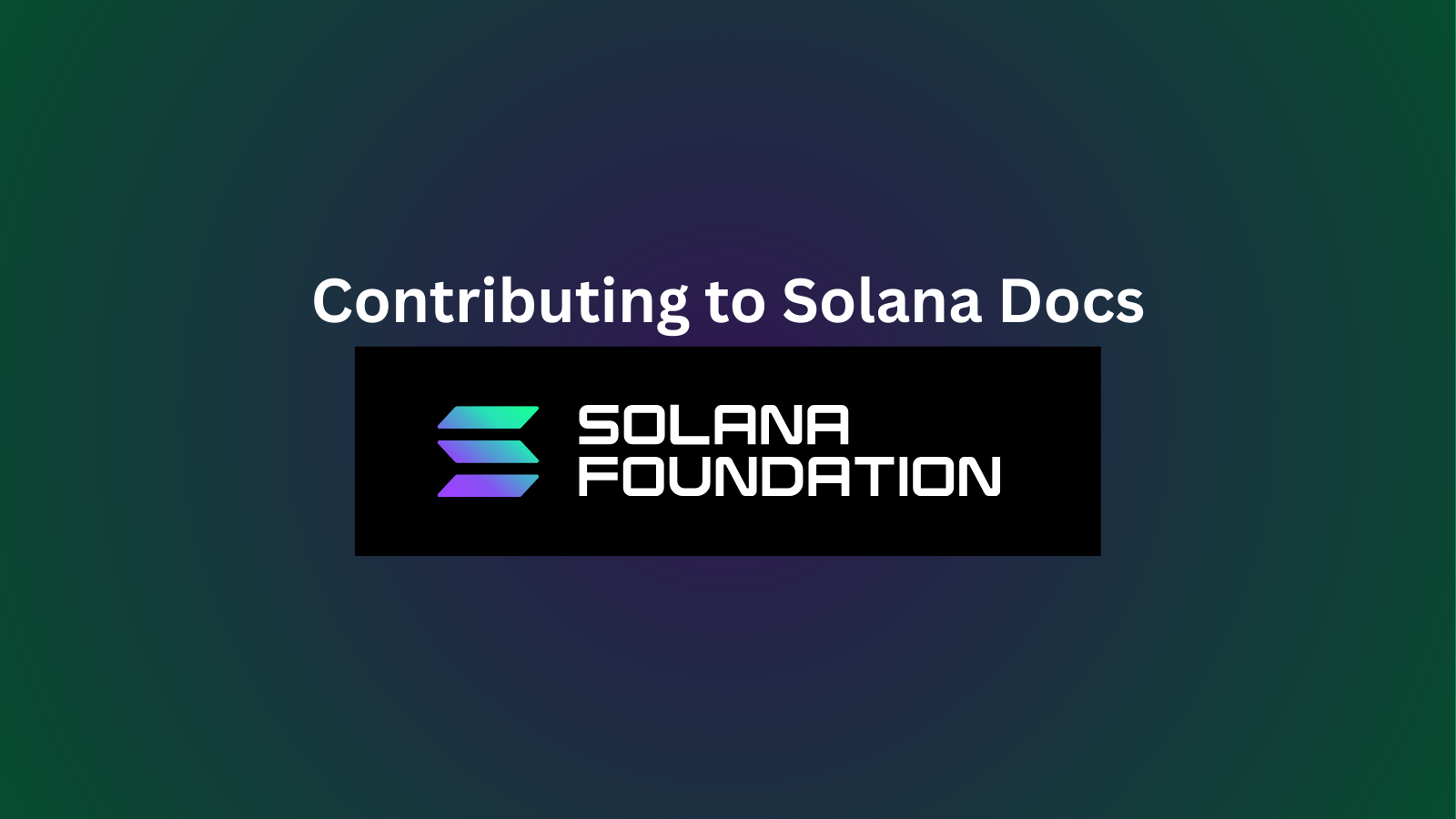
Leave a Reply