Contributing to open source can feel intimidating at first, but it doesn’t have to be! Tartarus Insight is designed to be a beginner-friendly project where you can safely learn the process of contributing without fear of making mistakes.
In this guide, I’ll walk you through how to contribute step by step, from understanding the project to making your first pull request.
Step 1: Understand the Project
Before contributing, it’s important to familiarize yourself with Tartarus Insight (or any other project you want to contribute to).
What is Tartarus Insight?
TartarusInsight.com is an open-source fun project aimed at helping entrepreneurs navigate their business challenges through the guidance of an AI Oracle.
The concept of Tartarus Insight is inspired by ancient Greek mythology, where Tartarus represents an abyss of suffering. Here, it symbolizes the struggles entrepreneurs face. The AI acts as an oracle, offering wisdom and solutions to help them escape. Designed to be mysterious yet lighthearted, the Oracle provides playful, insightful responses—sometimes with a touch of humor, but always respectful.
Tartarus Insight is a simple web application built with HTML, CSS, and JavaScript. It doesn’t rely on complex frameworks or require a complicated setup, making it an excellent entry point for beginners. If you’re just starting with web development, you’ll be able to contribute without feeling overwhelmed. The codebase is straightforward, and if you don’t understand something, you can always use ChatGPT, Claude.ai, or other AI tools to help explain the code to you.
I want this project to be a safe space for beginners in open source—a learning ground where new developers can explore, experiment, and contribute without fear of making mistakes. Mistakes are part of the learning process! If you’re unsure about something, don’t hesitate to ask. The most important step is to get started.
How Can You Contribute?
You don’t need to be an expert! There are various ways to help:
- Improve the UI/UX (CSS, animations, accessibility)
- Enhance the AI functionality
- Fix bugs and optimize code
- Improve documentation
Step 2: Check if an Issue Exists
You checked the site and noticed that there’s no link to the GitHub repository.
You think adding one to the footer would be a good idea. What should you do next?
Before making any changes, contributors should check if an issue already exists for this feature.
1. Go to the Issues tab of the Tartarus Insight GitHub repository:
🔗 https://github.com/paaggeli/tartarus-insight/issues
2. Search for “GitHub Contribute Link in Footer” or something similar.
3. If no issue exists, create a new issue:
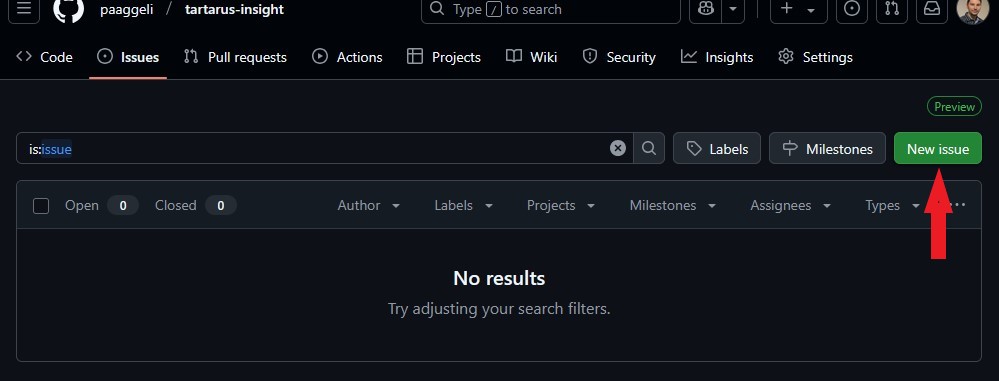
- Title: “Add GitHub Contribute Link to Footer”
- Description (Explain that you want to add a Contribute on GitHub link in the footer): “We should add a “Contribute on GitHub” link in the footer to encourage open-source contributions. This will make it easier for visitors to find the repository and contribute. I would like to work on this issue.”
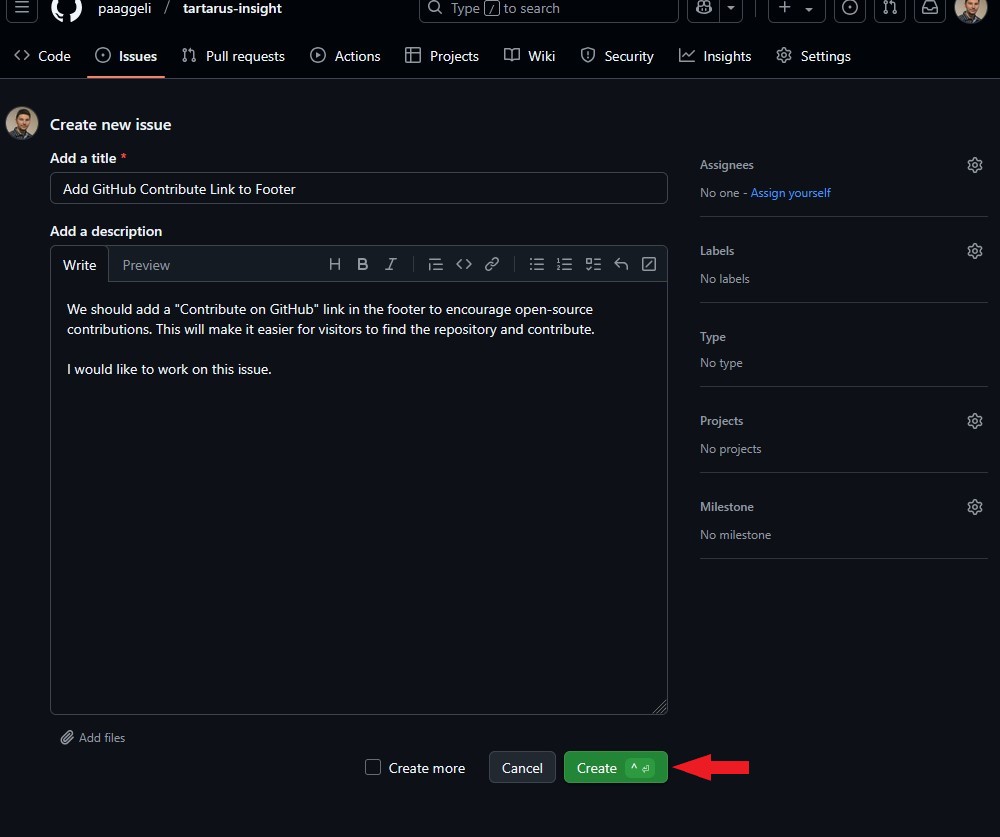
If you’re not sure what to write, you can use AI to generate the title and description. AI can be a useful tool—don’t feel bad about using it.
Step 3: Fork and Clone the Repository
Once the issue is assigned to you, the next step is to fork and clone the repository.
1. Click the Fork button in the GitHub repo and Create the fork.
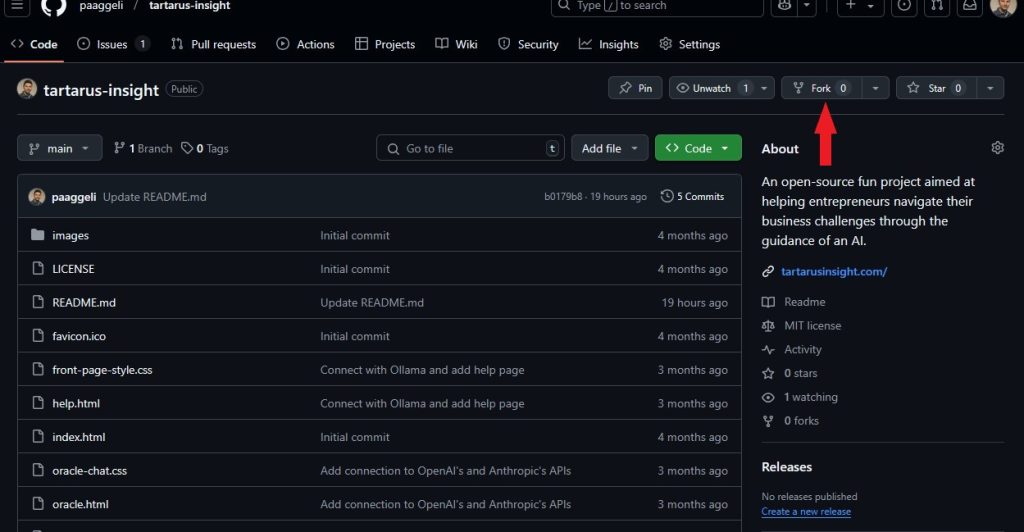
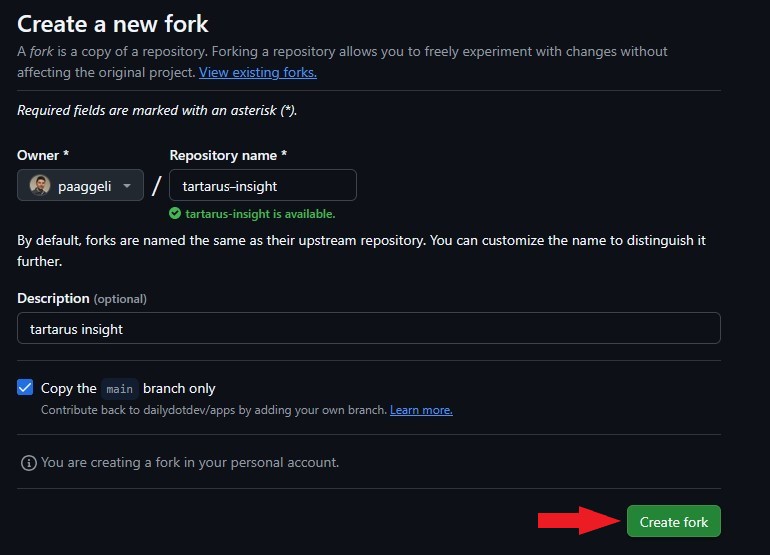
You now have a copy under your-username/tartarus-insight
2. Clone the repository:
git clone https://github.com/your-github-username/tartarus-insight.git
cd tartarus-insight3. Create a new branch:
git checkout -b feature/github-contribute-footerStep 4: Make Your Changes & Test Them
Now, we edit the footer in HTML files (index.html, help.html, policy.html and oracle.html) to add the “Contribute on GitHub” link.
Updated Footer Code:
<footer>
<p>© 2024 <a href="https://x.com/PanosAngel1">Panos</a> |
Built with ❤️ |
<a href="policy.html">Privacy policy</a> |
<a href="https://github.com/paaggeli/tartarus-insight"
target="_blank">Contribute on GitHub</a></p>
</footer>Step 5: Commit and Push Changes
Once everything looks good, commit the changes:
git add index.html help.html policy.html oracle.html
git commit -m "Add 'Contribute on GitHub' link in footer"
git push origin feature/github-contribute-footerStep 6: Open a Pull Request (PR)
1. Go to your forked repo on GitHub.
2. You’ll see a Compare & pull request button—click it.
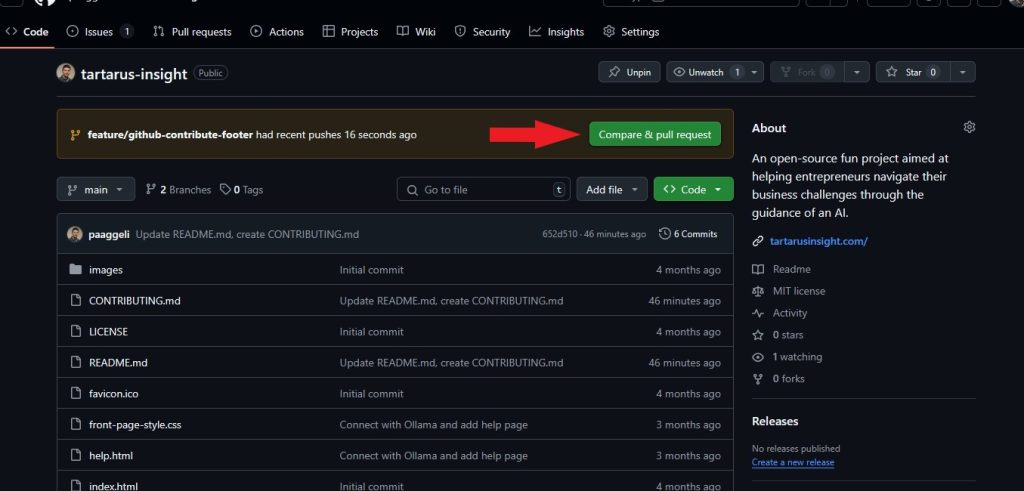
3. Write a short description:
- Title: Add ‘Contribute on GitHub’ link in footer
- Description: This PR adds a “Contribute on GitHub” link to the footer.
Submit the PR and wait for review. 🎉
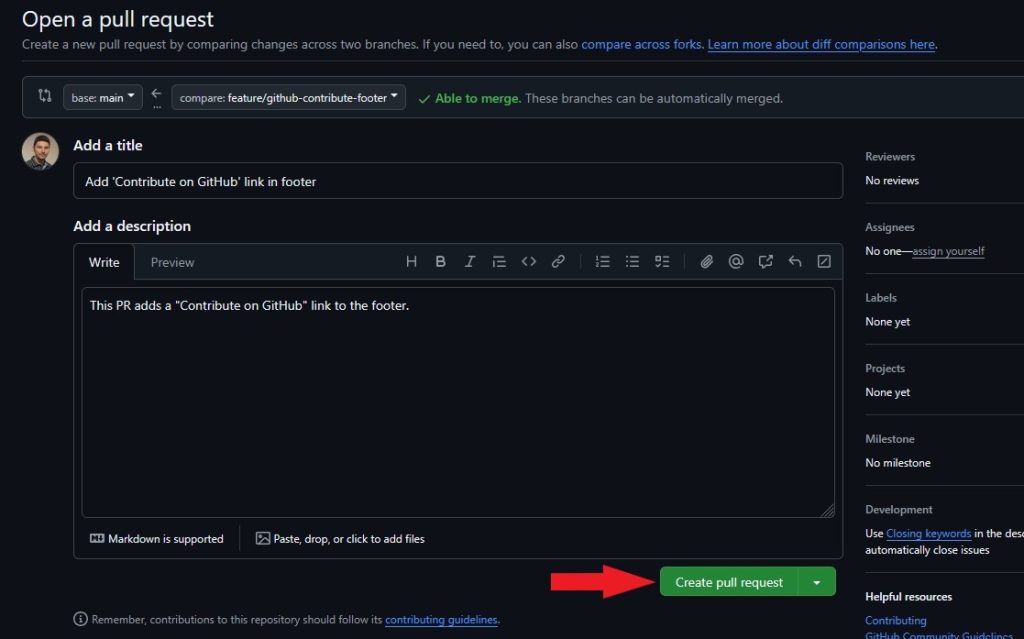
Head over to the Tartarus Insight GitHub repository to find or create an issue and start contributing today. If you have any questions or make your first contribution, tag me on Twitter/X. I’d love to celebrate your progress!


Leave a Reply